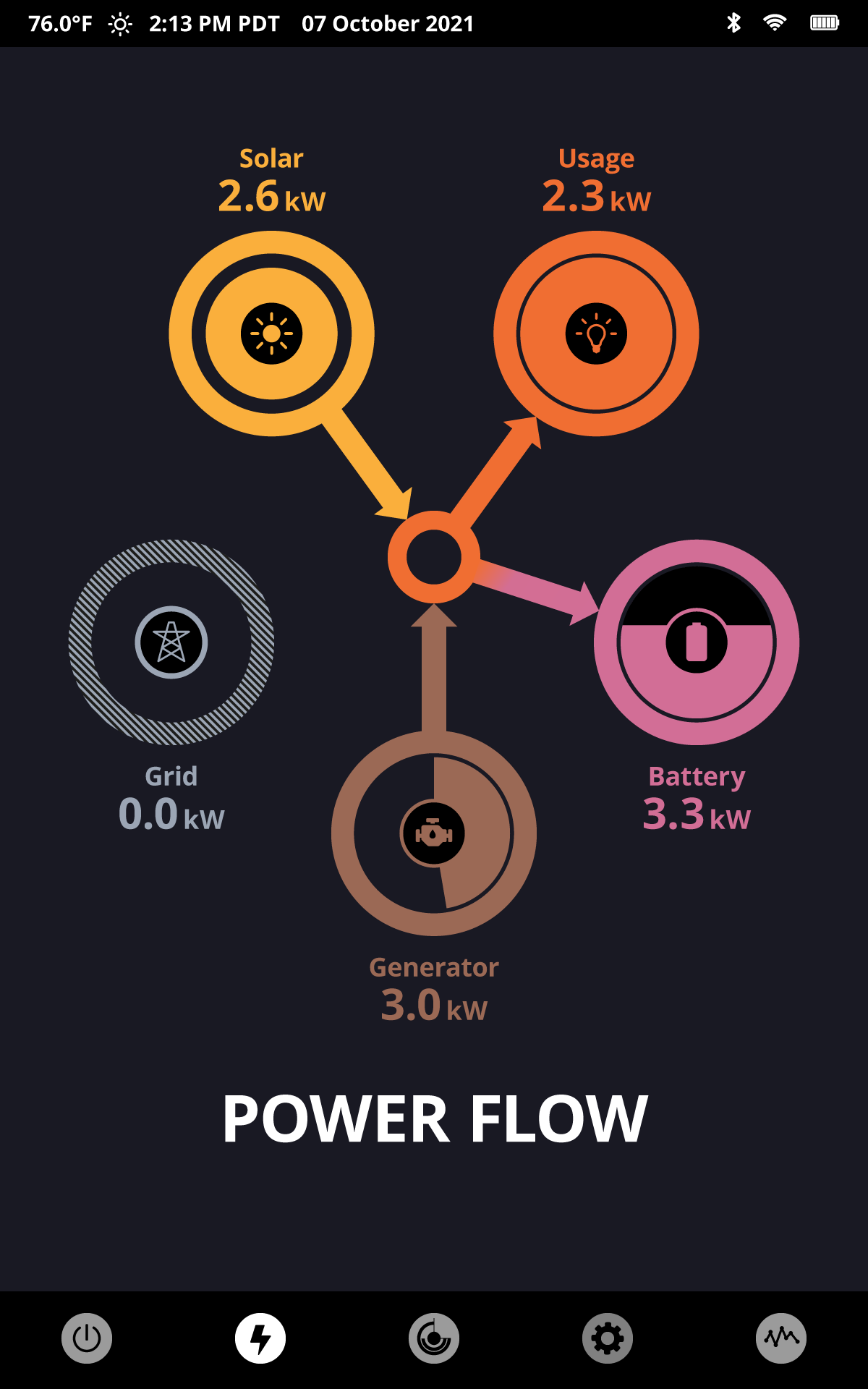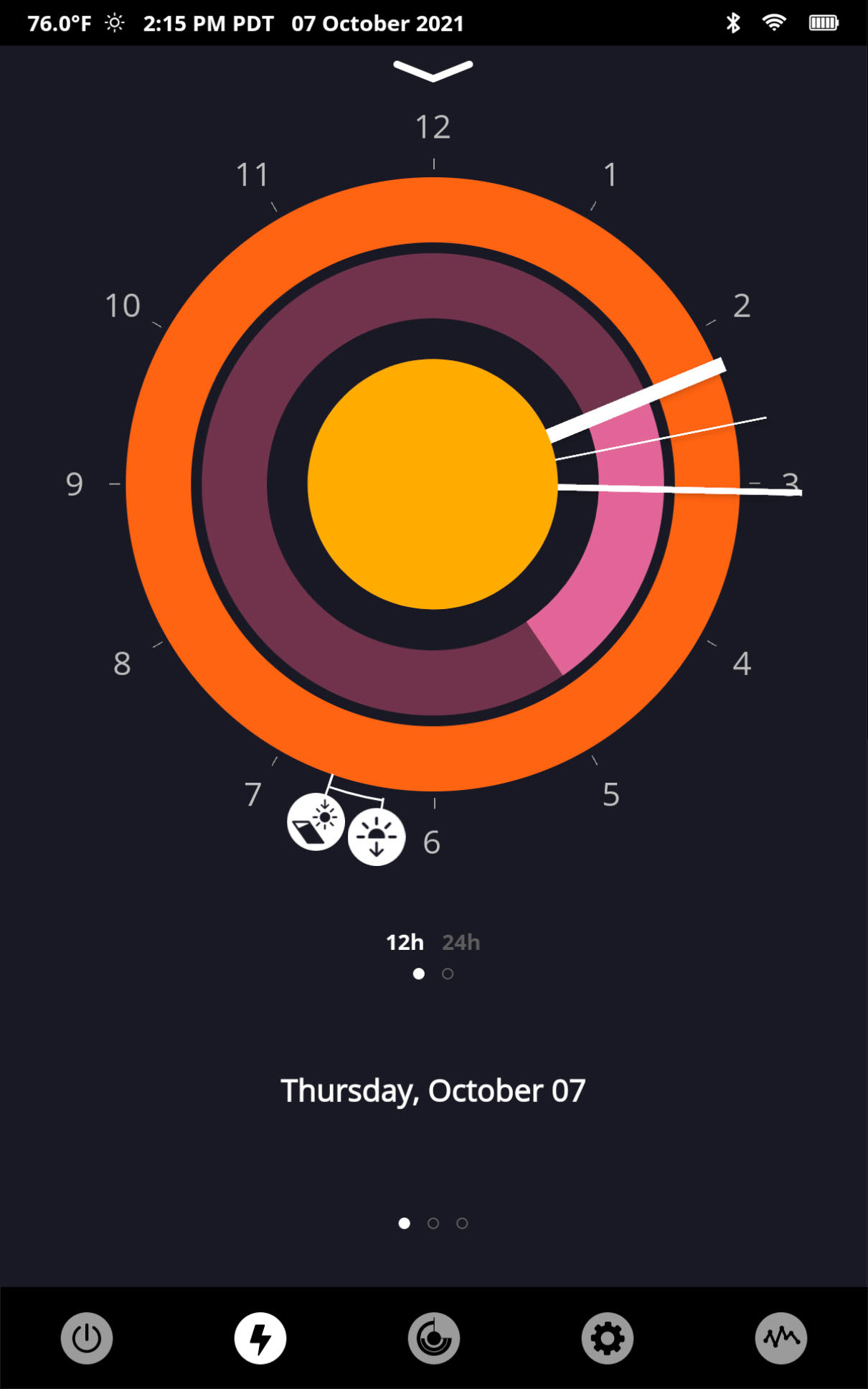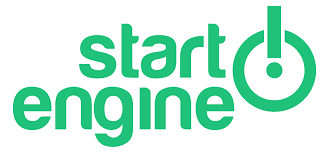The DIYA™ User Interface is a beautiful and highly intuitive user interface that makes understanding and operating the PowerBloc easy and enjoyable. DIYA gives you complete control of your system through multiple features such as tomorrow’s solar forecast and a troubleshooting menu. Much more than a dashboard, when in standby mode, DIYA is a practical timepiece and weather station, and you’ll find system performance information cleverly integrated into the clock’s dial. DIYA comes on an Android tablet. It directly connects to the TRAFFIC™ Controller using the PowerBloc’s own WIFI network. DIYA does not require an internet connection.
Coming Soon:
- DIYA as a web browser application on any device
- Apps for Android and Apple iOS
POWER FLOW Screen
DIYA’s Power Flow screen shows you where power comes from and where it flows. Its Power Flow screen is stunningly beautiful because everything is simple and clear. Every shape, color, or icon was chosen to communicate the status and performance of the PowerBloc.
- The center ring of Solar scales with solar production. So, if you have a 10-kW solar array and it produces full power, the circle expand to fill the entire icon.
- The Battery fills as it is charged like a water glass. It intuitively shows how full the battery. You can tap on the battery icon to see the size of the battery and its state of charge.
- The ”speedometer” of the Generator indicates at what rated power it is operating.
- During a power outage, the Grid is hashed, showing it s no longer available.
HOME Screen 24-hours
DIYA’s Home screen shows the most important information about the PowerBloc cleverly integrated into the dial of a clock. It is also available in this 24-hour dial which allows the user to see further into the future.